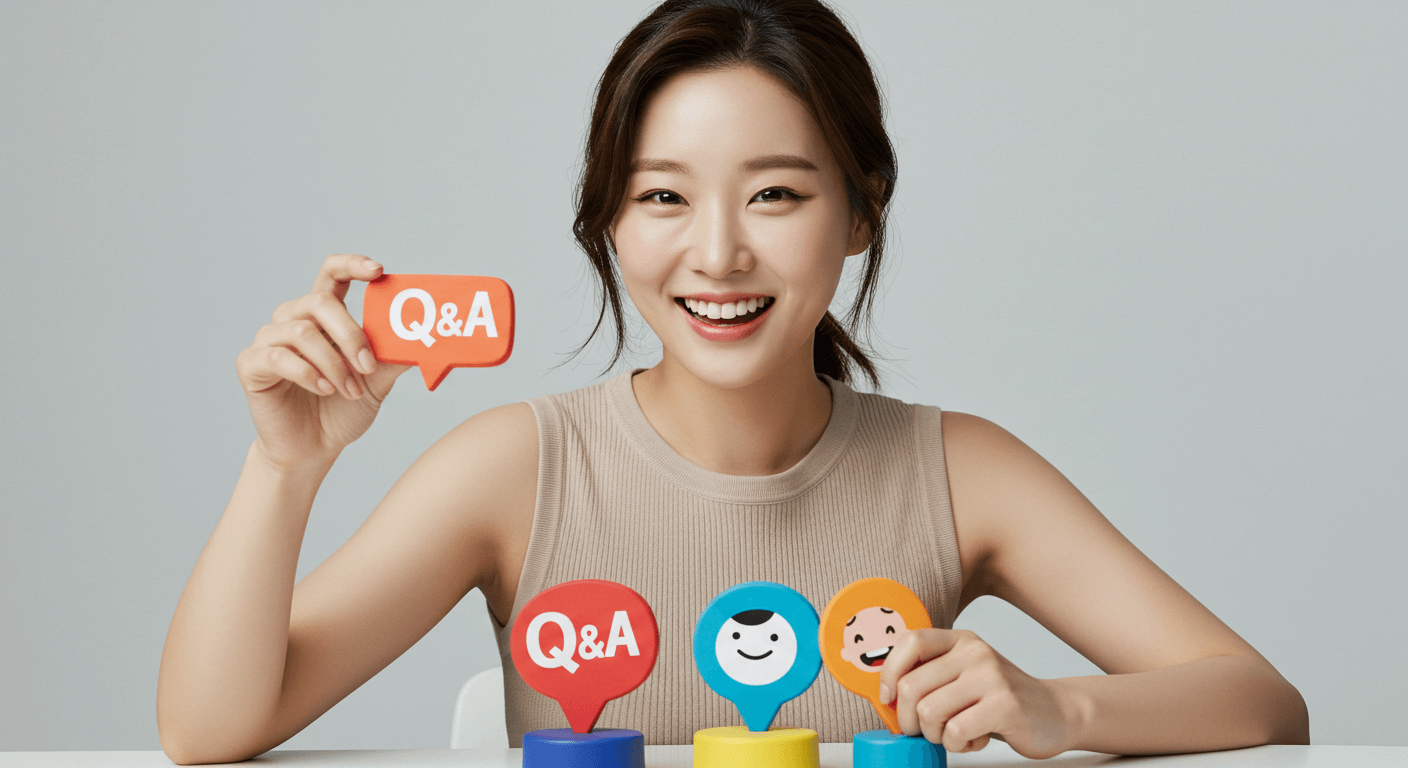티스토리 뷰
자동차세납부영수증 잃어버리셨나요?
재발급 받지 않고 지방세납부 하는 방법에 알려드립니다. 그것도 컴퓨터, 모바일 모두 동일합니다. 12월이 지나기 전에 자동차세를 내야 하는데 2~3일을 찾아도 없는 납부형수증을 찾을 길 없어 어떻게해야 하나 고민하고 있었는데
많은 분들이 은행을 이용하고 계시던군요. 저만 몰랐나 봅니다. 그래도 저 같은 인생 있을거 같아서 정리합니다.
Have you lost your car tax receipt?
We will inform you how to pay the local tax without reissue. It's the same for both computers and mobile. I have to pay the automobile tax before the end of December. I can not find the payment form that does not look for two or three days. I was worried about what to do.
Many people were using the bank. I do not know. It seems like I still have a life like me.
자동차세는 지방세에 속합니다. 그럼? 지방세에 해당하는 항목은?
자동차세, 재산세, 주민세, 취득세, 등록면허세...
이제 모바일폰으로 자동차세를 내 보도록 하겠습니다. 제가 사용하는 주거래은행은 국민 입니다. 다른 은행도 동일하게 적용되니 어플을 실행한 후 검색하실 때 '지방세'라고 하시던가 항목을 찾아가시면 됩니다.
The car tax is a local tax. then? What are local taxes?
Automobile tax, property tax, resident tax, acquisition tax, registration license tax ...
Now, let's take a car tax on a mobile phone. The main bank I use is the people. The same applies to other banks, so when you run the app, you can go to the 'Local Taxes' section.
.
① 모바일에서 어플을 실행합니다.
Run the application on mobile.
② 검색항목에 '지방세' 하고요
Search for 'local tax'
③ 검색결과에 '지방세납부' 클릭
Click 'Local Tax Payment' in the search result
④ 해당 선택 사항을 확인하시고
Please confirm your choice.
⑤ 저는 서울시, 전지역 그리고 선택/전체납부 후
'조회 버튼' 꾹~
I am from Seoul, the whole area, and after the optional /
full payment 'Lookup button'
⑥ 세목, 납부기한, 납부금액 확인 후
왼쪽에 체크버튼에 체크 후 '선택납부'버튼 클릭
After the details, payment deadline, payment amount confirmation
Check the check box on the left and click the 'Select payment' button
⑦ 확인 팝업창이 뜨면 클릭
Click OK pop-up window
⑧ 마지막으로 '납부오류시 연락가능 번호' 꼭
납기시고 불편한 일 없도록 하세요.
Lastly, if you make a payment error, please contact us.
Please do not worry about delivery.
국민은행 로고마크 입니다.
Kookmin Bank logo mark
'car' 카테고리의 다른 글
| 쏘렌토 자동차 키 리튬건전지 교체영상 입니다. (0) | 2017.10.16 |
|---|---|
| '삼성화재 애니카 다이렉트 자동차보험' PC접속 하려면 인터넷 익스플로러 이용하셔야 합니다. (0) | 2017.04.01 |
| 자동차엔진 오일 교환은 합성유전문점 영등포 '유진상사' 죽여요 (0) | 2017.02.28 |
| 자율주행 기술이 자동차에 이어 혼다(Honda)의 두발 오토바이 로봇에 가깝네요 (0) | 2017.01.30 |
| 자동차 운전 중, 운행 중, 탑승 중 사망. 교통상해사망보험금 궁금하죠 (0) | 2017.01.14 |
자동차세 환급받는 방법
위택스 2~3일 처리 · 체크리스트
중고차 판매 후 보험 환급
단기요율 · 특약 환급 · 콜 스크립트
자동차 이전등록 서류·수수료
15일 기한 · 창구 동선 정리
취득세 감면(장애·다자녀·경차)
대상 · 증빙 · 사후관리 핵심
등록증/보험증명 전자 발급
정부24 · ecar · KIDI 5분 발급
말소·폐차 시 세금 정산
월할 정산 · 위택스 환급
해외체류·군복무 감면/중지
증빙→세무→환급·중지 루틴
겜스고 구독 서비스, 할인 루트
할인코드 : 5d5d
자동차 수리 과다청구
정비소 과잉청구 대응법 · 환급 루트