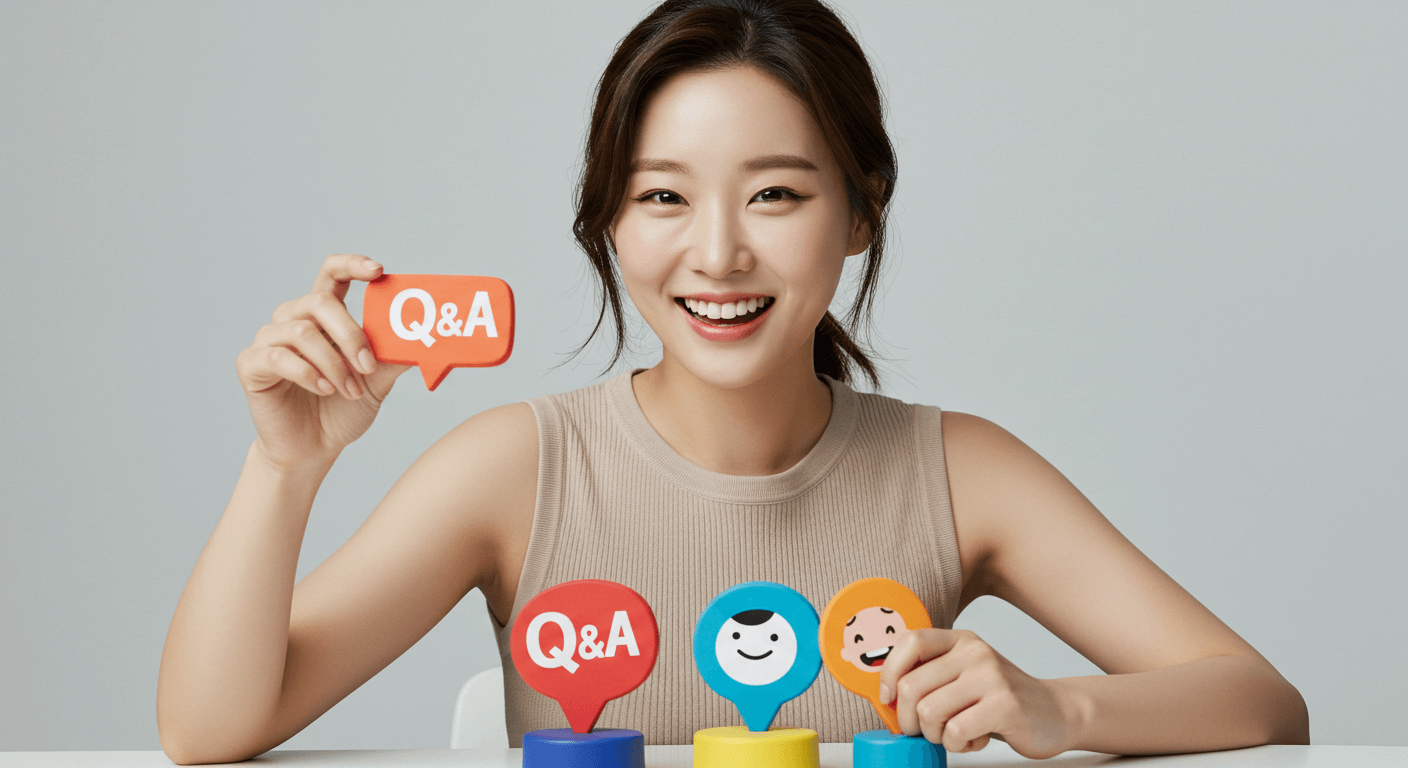티스토리 뷰
Google play store, galaxy 앱을 wi-fi 환경에서만 자동업데이트 되도록 설정해 봅니다. 부모님들이 잘 못하는 스마트폰 데이타 손실을 줄이는 설정 법으로 스마트폰 앱이 자동으로 업데이트 되는 것을 정지하고 데이타 손실이 없도록 설정해 금전적 손해를 보지 않도록 합니다.
Try setting up Google play store, galaxy app to auto update only in wi-fi environment. This is a way to reduce the loss of smartphone data that parents can not do well, so you can stop your smartphone app from automatically updating and avoid data loss so you do not lose money.
구글 플레이스토어 앱 wi-fi 환경에서만 자동업데이트 되도록 하자
Let Google Play Store app auto-update only in wi-fi environment
1. 왼쪽 상단에 빨간동그라미 클릭
Click the red circle in the top left corner
2. 환경설정 클릭
Click on Preferences
3. 앱 자동업데이트 클릭
Click Automatically update app
4. 맨 아래 wi-fi를 통해서만 앱 자동 업데이트
Auto-update app only through bottom wi-fi
너무쉽죠. 그래도 부모님들은 잘 모르니
그림을 보고 따라 하도록 하면 좋겠죠
It's too easy. Parents do not even know
I hope you see the picture and follow it.
캘럭시 앱 설정
Galaxy App Settings
갤럭시 앱을 wi-fi 환경에서만 자동업데이트 되도록 하자
Let the Galaxy app automatically update only in wi-fi environment
1. 오른쪽 상단에 세개의 점 클릭
Click on three points in the top right corner
2. I see the word setting.
3. 앱 자동업데이트를 눌러 설정변경 합니다.
Tap Update app automatically to change your settings.
간단하죠.
It's simple.
이렇게 안해놓으면 앱이 순간순간 업데이트가 되어 불필요한 데이타가 소진되면서 데이타 양이 적은 부모님들은 비용을 지불하셔야 하는 상황까지 가게되니 지금 당장 설정확인하고 변경하세요
If you do not do this, your app will be instantly updated and unnecessary data will be exhausted, so parents with low data volume will have to pay for it.
자동차세 환급받는 방법
위택스 2~3일 처리 · 체크리스트
중고차 판매 후 보험 환급
단기요율 · 특약 환급 · 콜 스크립트
자동차 이전등록 서류·수수료
15일 기한 · 창구 동선 정리
취득세 감면(장애·다자녀·경차)
대상 · 증빙 · 사후관리 핵심
등록증/보험증명 전자 발급
정부24 · ecar · KIDI 5분 발급
말소·폐차 시 세금 정산
월할 정산 · 위택스 환급
해외체류·군복무 감면/중지
증빙→세무→환급·중지 루틴
겜스고 구독 서비스, 할인 루트
할인코드 : 5d5d
자동차 수리 과다청구
정비소 과잉청구 대응법 · 환급 루트