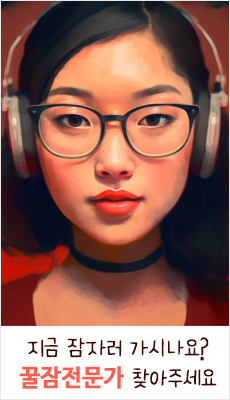티스토리 뷰
플래시 메모리 제품을 만들어 전 세계에 판매하는 다국적기업 중 하나인 샌디스크 A1 메모리 제품을 소개하려 합니다. 고사양의 구글앱을 실행할 때 문제가 됐던 속도를 개선한 메모리 제품으로 최초의 A1이 새겨진 마이크로SD 카드를 출시했다. 구글은 지난 2015년 안드로이드 OS를 마시멜로로 업데이트하며 마이크로SD 카드에 앱을 설치, 사용할 수 있도록 했으나 고사양 앱을 실행하는데 기존 마이크로SD 메모리 카드는 충분한 속도를 제공하지 못하는 문제가 있었다고 합니다. A1 성능 표준을 충족하는 울트라 마이크로 SDXC UHS-1 카드 프리미엄 에디션은 256GB의 용량, 최고 95MB/s 속도가 지원됩니다.
We are introducing SanDisk A1 memory products, one of the multinational companies that make flash memory products and sell them all over the world. Has released the first A1 micro-SD card, a memory-speed product that was a problem when running high-end Google apps. Google has updated its Android OS to marshmallow in 2015, allowing users to install and use apps on their microSD cards, but the existing microSD memory cards do not provide enough speed to run high-performance apps. The UltraMicro SDXC UHS-1 Card Premium Edition meets the A1 performance standard and has a capacity of 256GB and a maximum speed of 95MB / s.
시장조사회사 스트래티지에널리틱스에 따르면 현재 판매되고 있는 스마트폰의 약 75%가 마이크로SD 슬롯을 포함하고 있다. 신제품은 최고 24시간 분량의 풀 HD 동영상을 저장할 수 있고, 최고 속도는 95MB/s이다. 이는 1분에 1200장의 사진을 전송할 수 있는 속도라고 합니다.
1500IOPS(초당 입출력 액세스)의 랜덤 읽기와 500IOPS의 쓰기 속도를 지원해 빠르게 앱을 열고 오디오, 그래픽, 저장된 프로필, 앱내 승인 등을 처리할 수 있습니다.
SD카드는 방수기능, 온도/충격/엑스레이에 의해 손상 방지 기능을 가지고 있다.
We are introducing SanDisk A1 memory products, one of the multinational companies that make flash memory products and sell them all over the world. Has released the first A1 micro-SD card, a memory-speed product that was a problem when running high-end Google apps. Google has updated its Android OS to marshmallow in 2015, allowing users to install and use apps on their microSD cards, but the existing microSD memory cards do not provide enough speed to run high-performance apps. The UltraMicro SDXC UHS-1 Card Premium Edition meets the A1 performance standard and has a capacity of 256GB and a maximum speed of 95MB / s.
안드로이드 앱에서 잘 돌아가는 SD카드 A1 로고 있습니다. 2015년 출시된 안드로이드 마시멜로 이후 안드로이드 앱을 마이크로 SD 카드에 설치해 구동할 수 있게됐다. 사용기기 자체의 저장 공간이 부족한 사용자에게는 희소식이었다. 문제는 고사양 앱을 돌릴 때면 충분한 속도를 내지 못해 느려지거나 실행을 하지 못하는 마이크로SD 카드가 있다는 점이다. 생소한 전문 용어로 쓰여진 사양으로는 어떤 것을 사야하는 지 알수가 없다. 과연 어떤 마이크로 SD카드를 사야 하는지 지금도 혼돈스러운데요.
There is an SD card A1 logo that runs well in the Android app. After the Android marshmallow launched in 2015, it will be able to install and run the Android app on the micro SD card. It was good news for users who lacked the storage space of their own devices. The problem is that there is a micro SD card that slows down or does not run because it does not get enough speed when running high-end apps. The specifications written in unfamiliar jargon do not tell us what to buy. I am still confused about which micro SD card to buy.
SD 표준 5.1은 사진, 동영상, 문서, 음악 등 다양한 멀티미디어 자료들을 저장과 안드로이드 앱을 원활하게 구동할 수 있는 등급 규격을 말하고 있습니다. 이것을 쉽게 확인할 수 있는 로고가 A1(= 앱 퍼포먼스 클래스 1, App Performance Class 1). 안드로이드 기기에 사용할 마이크로 SD 카드를 구입을 원한다면 A1로고를 확인하면 됩니다. 이번에 출시된 메모리 카드 제품군은 샌디스크의 최첨단 모바일 메모리 솔류션에 추가되는 최신의 혁신 제품이다.
SD Standard 5.1 refers to a rating specification that can store various multimedia materials such as photos, videos, documents, music, and run Android apps smoothly. The logo is A1 (= App Performance Class 1, App Performance Class 1) that you can easily check this. If you want to buy a micro SD card for your Android device, you can check the A1 logo. The memory card family is the latest addition to SanDisk's state-of-the-art mobile memory solution.
참고로, SD 카드는 PC의 스토리지 공간을 확장할 수 있는 저장장치이다. 반면, 단점도 있다. 보통SD카드에는 쓰기 금지 기능이 탑재되어 있는데 이용자가 쓰기 금지를 비활성화하더라고 윈도우 PC가 SD카드를 쓰기 가능한 저장 장치로 인식하지 못한다는 것이다.
'디스크가 쓰기 금지되어 있습니다' 라는 경고창이 떴을 경우, 간단히 디지털 카메라에서 SD 카드를 포멧하는 것이다. 아님, USB 카드 리더기를 이용하면 표준 드라이브 처럼 사용가능하게 되며, 쓰기 금지를 무시하고 사용할 수 있다.
For reference, an SD card is a storage device that can expand the storage space of a PC. On the other hand, there are drawbacks. Normally, SD cards have a write-protection feature, which means that even if the user disables write protection, the Windows PC does not recognize the SD card as a writable storage device. If the warning message "Disk is write-protected" appears, simply format the SD card in the digital camera. Or, with a USB card reader, it can be used like a standard drive, and you can ignore write protection.
'구입' 카테고리의 다른 글
| 샤오미 칩셋 파인콘(Pinecone) 출시, xiaomi 5C의 가격과 스팩이 기대됩니다. (0) | 2017.02.22 |
|---|---|
| NVIDIA, Quadro, GeForce, Radeon, FirePro 그래픽카드 구매 교체 가이드 (0) | 2017.02.14 |
| ION Audio(오디오)의 머스탱 LP의 AM / FM 튜닝 다이얼에 집중하라 (0) | 2017.01.17 |
| Esmeralda Pro 클래식한 감성폰트가 감성사진을 만든다 (0) | 2017.01.07 |
| 당충전 하는 작은 괴물 타르타르 딸기맛, 바나나맛, 키위맛 타르트 맛보다 (0) | 2017.01.03 |