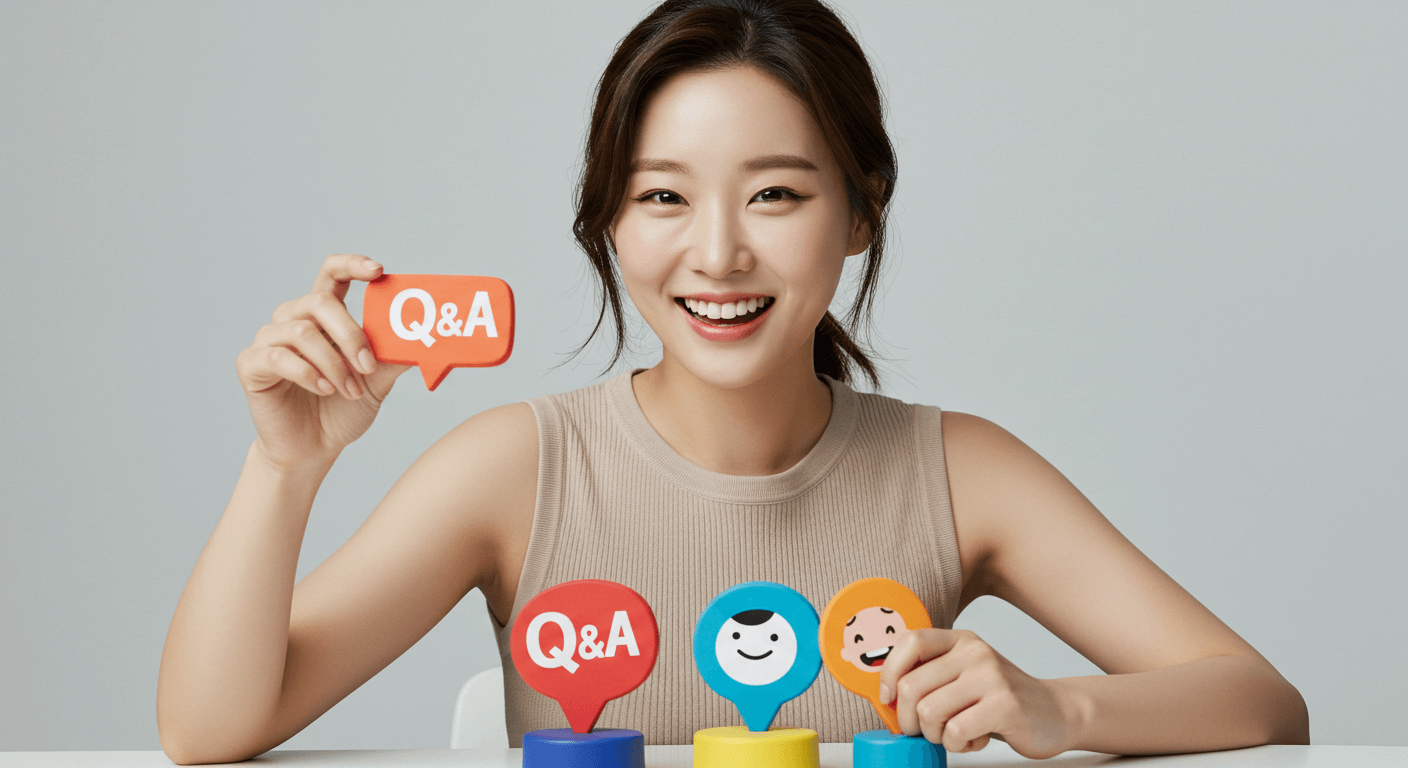티스토리 뷰
사진으로 하트만들기 편한 사진편집 프로그램 POP Art Studio 소개해 봅니다.
Create a heart with your pictures POP Art Studio, a convenient photo editing program.
디자인툴을 이용하지 않고도 쉽게쉽게 편집을 해 나갈 수 있는 아주 재미있는 프로그램으로 오래전부터 업그레이드 해 가면서 나오고 있네요. 오래전 잠깐 사용한 기억이 있어 소문내 봅니다. 일반이 사용해도 좋지만 디자인툴을 좀 사용할 줄 알면 더 완성도 높은 사진편집을 가능하게 합니다.
알록달록 팝아트 냄새가 팍~ 풍기는 결과물을 만들어 낼 수 있습니다. 다양한 색과 박스분할로 지루하지 않은 결과물을 만들어 낼 수 있습니다. 일반인도 쉽게 접근할 수 있습니다.
It's a very fun program that makes it easy to edit easily without using the design tools. I have been using it a long time ago and I have heard rumors. You can use it in general, but if you know how to use some design tools, you can make more complete photo editing.
You can produce the result of smell of populat. You can create results that are not boring with different colors and box splits. It is easily accessible to the public.
여러장의 사진을 보정해 준비한 다음에 '팝아트스튜디오' 사진편집 프로그램으로 불러들여 원하는 결과물이 나올때까지 클릭해가며 확인하시면 됩니다. 이렇게 사진을 옮기고 칸 수량을 조절하면 끝. 이쁘죠?!
After you have prepared a number of photos, you can import them into the "Pop Art Studio" photo editing program and click on them until you get the desired result. Move the picture and adjust the number of bins. Pretty ?!
사진으로 하트만들기 입니다. 준비해둔 사진들이 작은 유닉이 되어 여러가지 모양을 만들 수 있는데 저는 하트로 만들어 봤습니다. 통통한 하트가 만들어졌는데 나쁘지 않습니다.
Making a heart with a picture. I can make various shapes with the pictures that I have prepared as a small Unic, but I made it with hearts. The heart is made of chubby but not bad.
밑에 나오는 아저씨 얼굴이 프로그램 아이콘입니다. 지금은 Pop Art Studio 8 이상의 버젼이 나온 것으로 보입니다.
The face of the uncle who appears below is the program icon. It looks like Pop Art Studio 8 or later is now available.
더 자세한 것은 사이트로 방문하시고 안내받으세요
자동차세 환급받는 방법
위택스 2~3일 처리 · 체크리스트
중고차 판매 후 보험 환급
단기요율 · 특약 환급 · 콜 스크립트
자동차 이전등록 서류·수수료
15일 기한 · 창구 동선 정리
취득세 감면(장애·다자녀·경차)
대상 · 증빙 · 사후관리 핵심
등록증/보험증명 전자 발급
정부24 · ecar · KIDI 5분 발급
말소·폐차 시 세금 정산
월할 정산 · 위택스 환급
해외체류·군복무 감면/중지
증빙→세무→환급·중지 루틴
겜스고 구독 서비스, 할인 루트
할인코드 : 5d5d
자동차 수리 과다청구
정비소 과잉청구 대응법 · 환급 루트