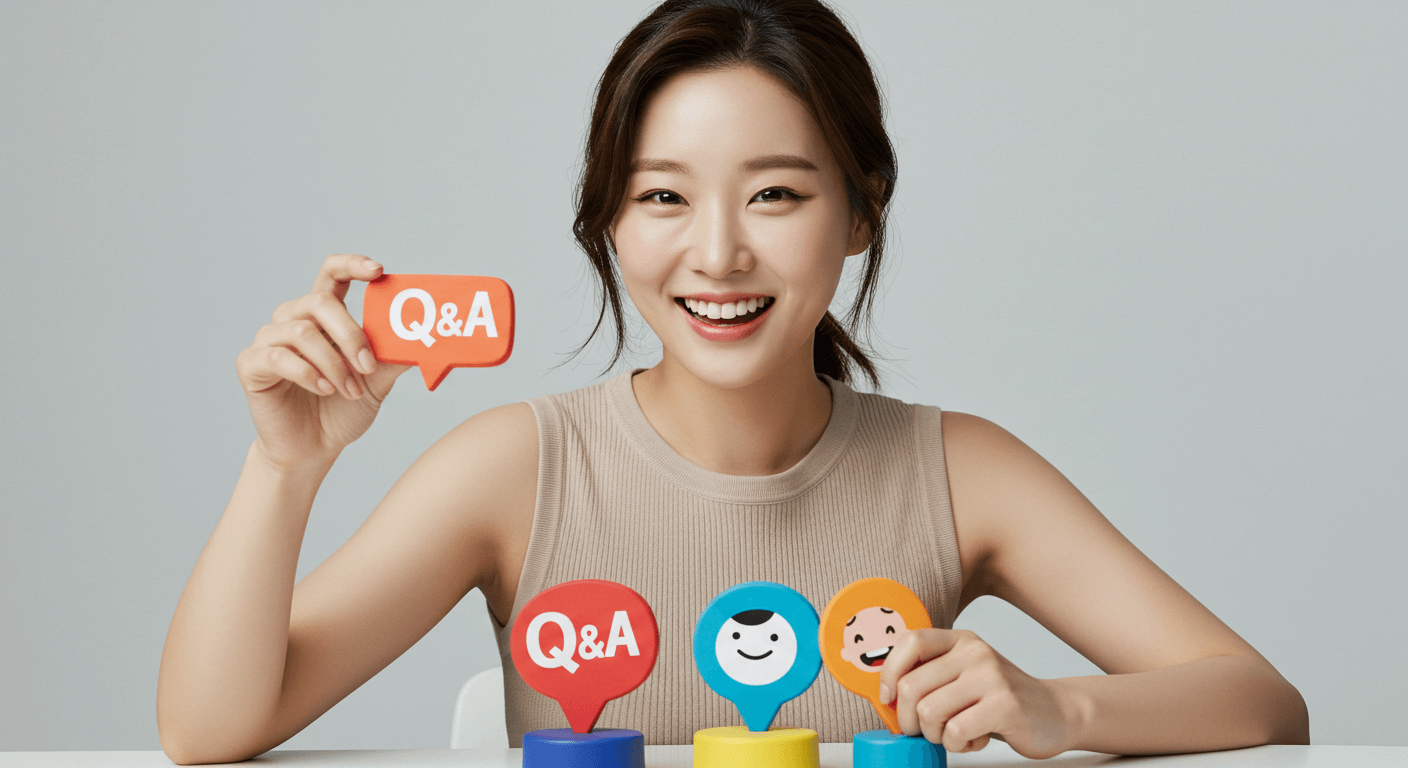티스토리 뷰
후지제록스(FUJI xerox) 도큐센트리 쓰리(DocuCentre-Ⅲ) C5500 모델을 사용하고 있습니다. 개인적으로 사용하기에 사용빈도가 많지는 않지만 매번 소모품 교체에 대한 부담이 많습니다. 그중 토너회수통, 폐토너가 가득해 교체하려면 구매가 4~5만원 되지 않을까요? 오늘부터는 교체구입하지 않고 재사용하는 법을 알려주려고 합니다.
We use Fuji Xerox DocuCentre-III C5500 model. It is not often used for personal use, but there is a lot of pressure to replace consumables every time. Among them, the toner collection box and the waste toner are full, so the replacement cost is 40,000 ~ 50,000 won? From today, I will tell you how to reuse without buying a replacement.
제가 사용하는 모델인데요. 구입한지 6년 정도된 복합기로 큰 고장은 없었고, 잔고장은 수동급지 부분의 리프트 부분이 힘들 받지 못해 한번 AS받은게 전부입니다. 이 복합기로 이것저것 하고 싶은거 했는데 없으면 많이 불편해 하지 않을까 생각이 드네요.
It's a model I use. There was no major breakdown in the multifunction machine which was about 6 years old from purchasing, and the lift part of the manual feeding part is not received hardly, so it is all AS received. I wanted to do this with this all-in-one device, but I do not think it would be much uncomfortable without it.
기기 오른쪽 하단 핑크색으로 색칠한 부분이 토너회수통이 들어있어요. 가끔씩 열어보고 토너회수통 꽉 찼는지 확인하시면 됩니다.
The part that is painted in pink at the bottom right of the device contains the toner recovery bottle. Open it occasionally and make sure that the toner recovery bin is full.
커버를 열으시면 반투명의 회색통이 있습니다. 상단부분의 홈을 잡고 당기면 토너회수통이 쏙 빠져나옵니다. 큰힘이 필요하거나 연장이 필요하지 않습니다.
Open the cover and there is a translucent gray can. Pull out the top groove and pull out the toner recovery cylinder. No need for extreme force or extension.
토너회수통 저도 장비 구입 이후에 처음봅니다. 통이 좀 뭔가 채워져 있어야 하는데 비워져 있는 느낌.
검정색의 토너가루를 벌써 비우고 난 후 모습니다. 위에 사진에서 반이상 잡아빼면 통에 토너가 얼마나 들어있는 지 확인이 됩니다. 가끔씩 확인해야 합니다. 가득 토너가 담겨져 있으면 정말 구입해야 하는 상황이 발생할 수 있으니 주의가 필요합니다. 다 차기 전에 토너를 비워야 합니다. 물론 절반 좀 넘거나, 절반 이하라도 상관은 없습니다.
The first time you look at the toner collection tank after purchasing the equipment. I feel that the tub must be filled with something and emptied.
I have already emptied the black toner powder. You can see how much toner is in the pail when you take over half of the photos above. Sometimes you have to check. If you have full toner, you may need to buy something. You must empty the toner before it is full. Of course, it does not matter whether it is half or half or less.
토너회수통 전체 모습입니다. 큼직한 것이 별거는 없습니다.
토너가 이 통에 가득차면 본체모니터에서 알려줍니다. 그 때 갈아주지 않으면 기계가 제 기능을 하지 못한다고 합니다. 하지만, 모니터에서 알려주기 전에 저희는 토너를 비우면 좋겠죠.
It is the whole appearance of the toner recovery cylinder. There is no big difference.
The monitor will tell you when the toner is full in this bin. If you do not change at that time, the machine will not function. However, before we let the monitor know, we would like to empty the toner.
본격적으로 토너쓰레기를 통에서 비워보겠습니다. 하얀 4개의 불이 달린 거 보이시죠. 저 녀석을 병뚜껑 오프너로 열듯이 동일한 방법을 사용하면 됩니다.
We will empty the toner garbage in full. You see four white lights. You can use the same method to open the bottle with the bottle opener.
생각보다 단단하게 끼워져 있으니 그림처럼 드라이버로 살짝 힘을 주면 들립니다.
It is harder than you think, so if you give it a little power with a screwdriver like a picture.
구멍에서 빠진 것은 드라이버로 그림같이 들어올리면 됩니다. 토너 분진으로 인해 쉽게 손이 오염되는 것을 좀 줄일 수 있습니다.
Anything missing from the hole can be picked up with a screwdriver. Toner dust can easily reduce hand contamination.
빼버린 부품인데요. 실제로는 더 더럽습니다. 제가 미리 닦아놓고 사진 찍어서 깨끗한 편이네요.
It's a missing component. It is actually dirty. I cleaned it beforehand and took pictures.
이곳을 통해 폐토너를 버리면 됩니다. 간단하죠! 10분이내에 4~5만원 벌었습니다. 앞으로도 계속...
You can discard the waste toner from here. It's simple! I earned 40 ~ 50 thousand won within 10 minutes. Keep going ...
Fujifilm [Global]
프린터, 복합기 전문업체
global.fujifilm.com
구버젼 복합기 경우, 제품에서 모델명을 확인 후 구글검색을 통해 찾는게 더 편리합니다.
자동차세 환급받는 방법
위택스 2~3일 처리 · 체크리스트
중고차 판매 후 보험 환급
단기요율 · 특약 환급 · 콜 스크립트
자동차 이전등록 서류·수수료
15일 기한 · 창구 동선 정리
취득세 감면(장애·다자녀·경차)
대상 · 증빙 · 사후관리 핵심
등록증/보험증명 전자 발급
정부24 · ecar · KIDI 5분 발급
말소·폐차 시 세금 정산
월할 정산 · 위택스 환급
해외체류·군복무 감면/중지
증빙→세무→환급·중지 루틴
겜스고 구독 서비스, 할인 루트
할인코드 : 5d5d
자동차 수리 과다청구
정비소 과잉청구 대응법 · 환급 루트