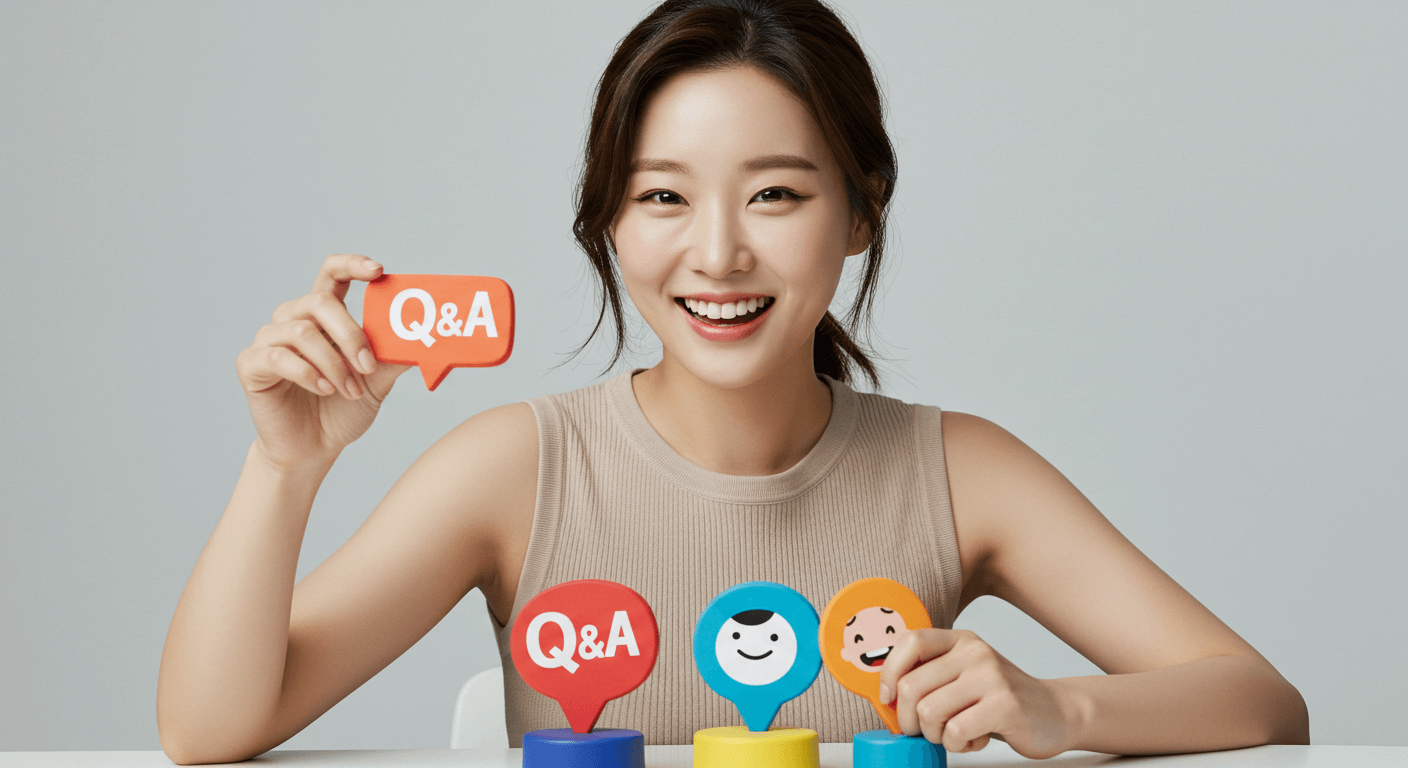티스토리 뷰
윈도우10 설치 후 windows 사진뷰어, 음악감상하려다 보니 솰라솰라 중국어가 나오는 데 윈도우 중국어 판이 깔린 것도 아닌데 이거뭐야 순간 당황할 수 있는데, 간단하게 설정변경을 통해 바뀌는 부분이니 확인하세요.
Kookmin Bank logo markAfter installing Windows 10, windows photo viewer, I am trying to listen to music, but it is not Chinese language window in Chinese window, but this is what can be embarrassed momentarily.
활성화 된 사진뷰어 창부분이 중국어로 되어 있습니다. 저 같은 경우에는 중국어 문서작업때문에 시스템에 깔았고 당시 윈도우8을 사용하고 있었습니다. 최근 윈도우10으로 업데이트하면서 생긴 경우인데요.
The active photo viewer window is in Chinese. In the case of me, I was using Windows 8 at the time because I was put into the system because of Chinese document work. I recently updated to Windows 10.
설정을 바꿔보도록 하겠습니다. 모니터 왼쪽 아래로 전원아이콘 바로 위에 보이는 톱니바퀴아이콘에 살짝 마우스를 가져다보면 '설정'이란 글씨가 나옵니다. 확인하시고 클릭~
Let's change the setting. When you hover your mouse over the gear icon shown at the lower left corner of the monitor, just above the power icon, you will see the word 'Settings'. Check and click ~
활성화된 내용에서 '시간 및 언어' 확인하시고 클릭
Check 'Time & Language' in the active content and click
설정 부분에 오시면 왼쪽에 메뉴들이 보이는데 '지역 및 언어'라는 부분을 확인하시고 클릭
When you come to the settings section, you will see the menus on the left, check the 'Regional and Language' section and click
중국어 한자와 한국어 보이는 것을 제 경우에 확인했습니다. '한국어' 클릭 하시면
I checked in Chinese characters and Korean in my case. Click 'Korean'
'기본값으로 설정'버튼이 보입니다. 클릭하시면 끝이 나고요. 참고로, 오른쪽에 '제거'버튼 누르시면 없어집니다. 위에 중국어는 삭제해야 속이 시원하겠죠! 즐거운 하루 되세요^^
I see the "Set as default" button. Click and you're done. For reference, 'Remove' button on the right will disappear. Chinese must be deleted on top of it! Have a nice day ^^
자동차세 환급받는 방법
위택스 2~3일 처리 · 체크리스트
중고차 판매 후 보험 환급
단기요율 · 특약 환급 · 콜 스크립트
자동차 이전등록 서류·수수료
15일 기한 · 창구 동선 정리
취득세 감면(장애·다자녀·경차)
대상 · 증빙 · 사후관리 핵심
등록증/보험증명 전자 발급
정부24 · ecar · KIDI 5분 발급
말소·폐차 시 세금 정산
월할 정산 · 위택스 환급
해외체류·군복무 감면/중지
증빙→세무→환급·중지 루틴
겜스고 구독 서비스, 할인 루트
할인코드 : 5d5d
자동차 수리 과다청구
정비소 과잉청구 대응법 · 환급 루트